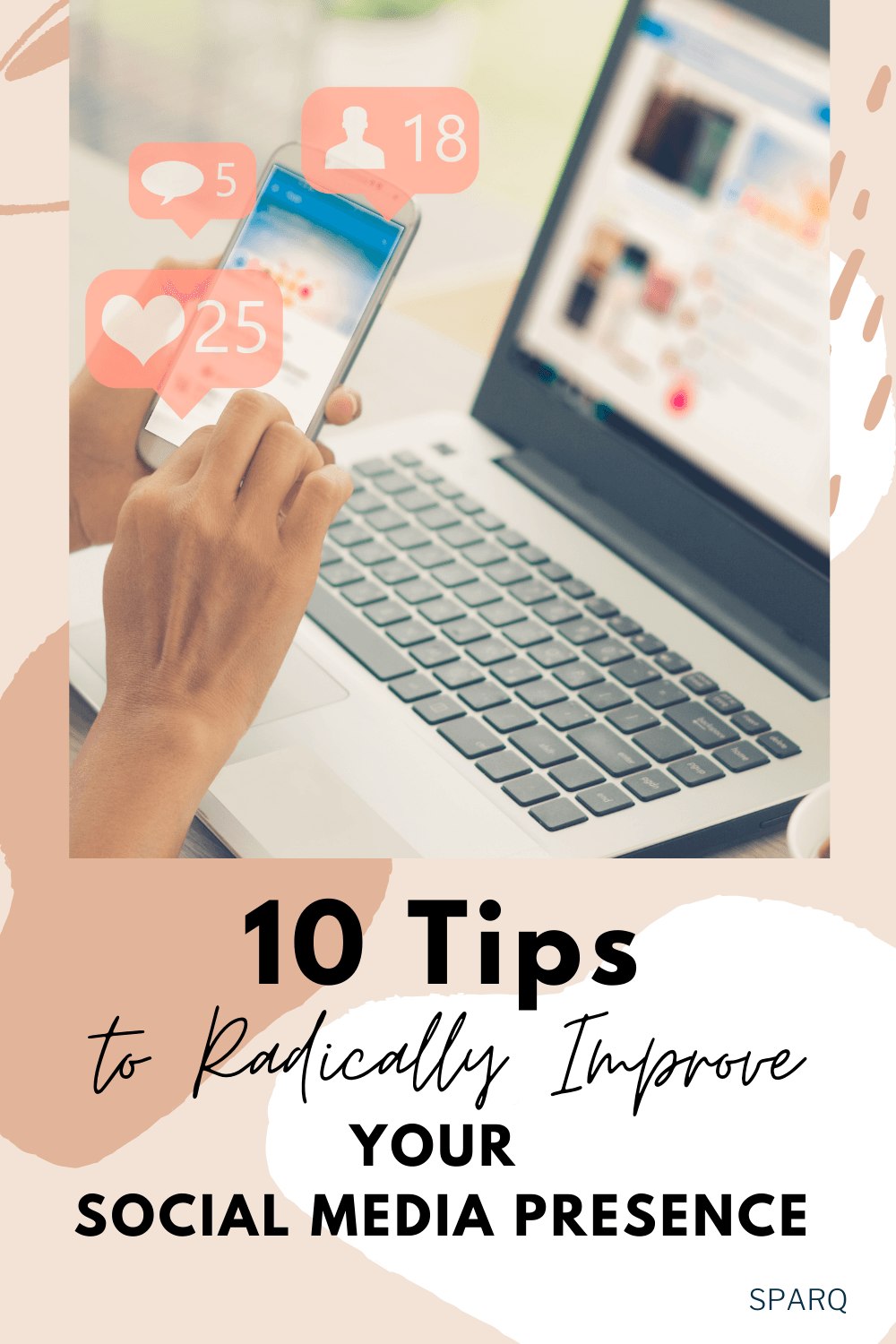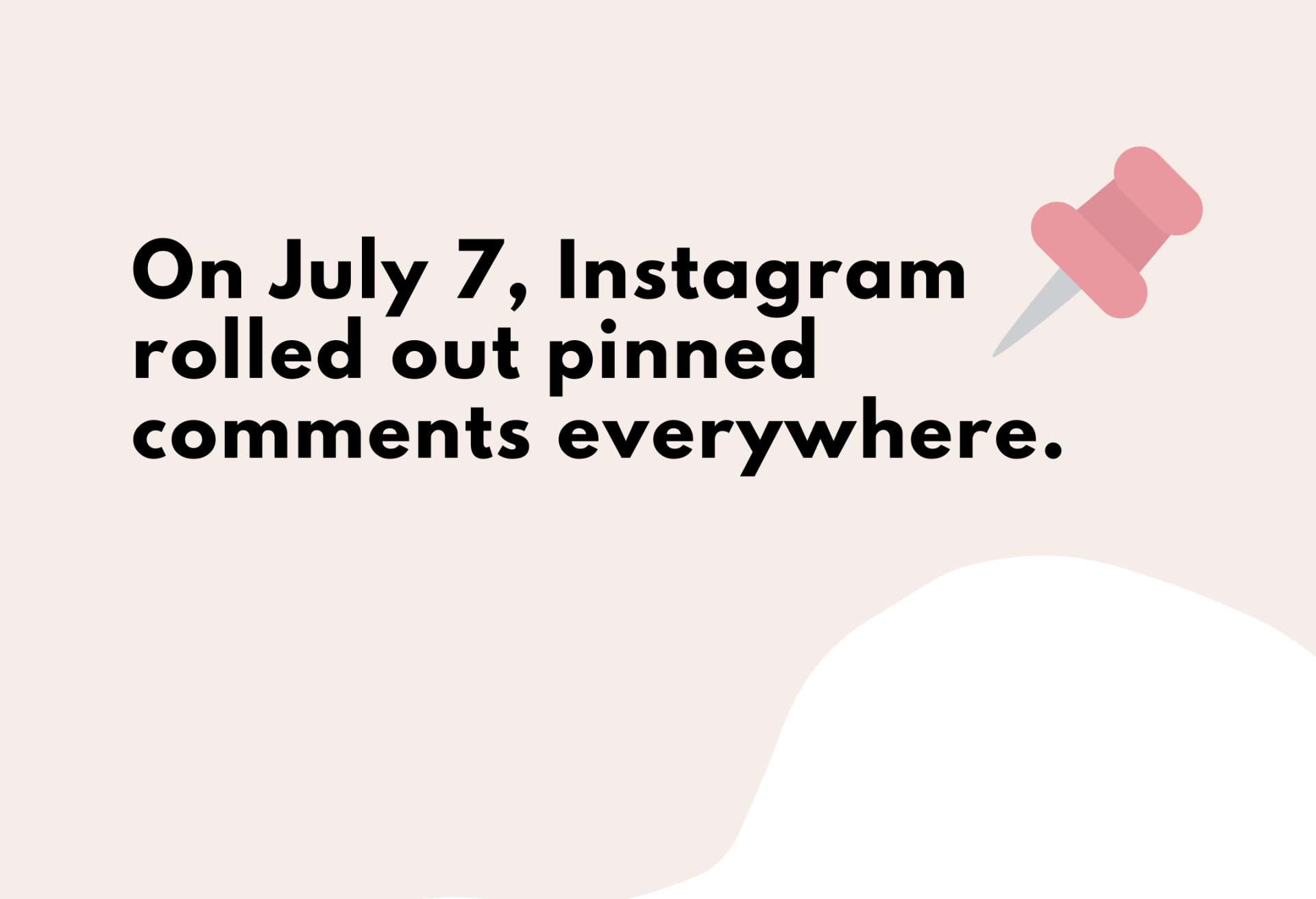Blog Audit for Cats
I had a captive audience at my Blogging for Business presentation a few weeks ago. I offered a Blog Audit package and my new friend, Maura, stepped up.
We met in person so that I could give her solid advice and hands on training for her blog about cats. Yes, people, she’s blogging about her cats. And cute ones they are.
Her Cat Blog
Because her cats are her passion, Maura launched FinchFriesandFluffms.com. She also wanted to practice writing so that when she launches her blog for business, she’s have an understanding of how she should build it. Bright idea!
Her Goals in Her Words
I think the main thing for me is to make this blog better – better look is a big focus. I struggle with the picture placements and working with WordPress and the how to’s of using the technology. I am impatient with learning how to do stuff and find it very confusing to navigate. I want it to look more professional.
How I Helped
Visual Tab
When Maura logged into WordPress and showed me how she normally puts a post together, she couldn’t see the Visual tab. Strange! This is the first time I’ve encountered that. No wonder she had a hard time putting her post together. She was looking at all that HTML stuff. I fixed that.
Free Online Editor
She wanted a way to crop her photos quickly to add cute pictures in her posts but she was spending too much time editing them. I showed her a great free online editing site where you can do lots of neato things that make you look like a pro. You can crop, add speech bubbles, shapes, hearts, text overlay, borders…the list is endless! (See cat above.)
Social Media Icons
Next, I recommended that she add social icons so that her friends could connect with her on Facebook. Uploaded and activated a plugin.
Using Headers (like this one!)
Maura had someone tell her that her posts were too long. Some of her readers love all the cat stories but have limited time. So my recommendation was to use bold headers for her stories. Makes it easy for visitors to skim the headers if they are busy. And it also leaves the longer posts for her readers to really dive in and enjoy the furry fun.
Social Sharing
She also wanted her posts to be shared so that she would gain readers over time. She already had an email optin so that people could sign up for her RSS feed. So I recommended a way to prompt her readers to use social media to share her stories. Plugin uploaded, activated, and configured. (Looks a bit wonky right now, needs to be fixed.)
We also talked about posting to Facebook in a way that would grab her friends attention in the Newsfeed better than just sharing the blog post. Because Facebook engagement is better with large, gorgeous pictures, I recommended Maura to post a picture of her cats manually to capture her readers. When she does this, she’ll always insert her blog post URL so that her friends click the link and go over to her blog.
So many ideas, so little time.
There are a few more ideas I have to make sure she’s getting the most out of her blog. I would:
- Add a comment plugin will allow her to minimize spam and encourage engagement.
- Add a way to view related posts would give her readers other interesting posts that she’s written and increase the time on her site.
- Add a favicon so that her browser tab is branded.
- Remove some of the items that are not needed from the sidebar.
- Add a Facebook Like box on the sidebar so that her viewers could easily connect with her and see social proof from Facebook.
Results